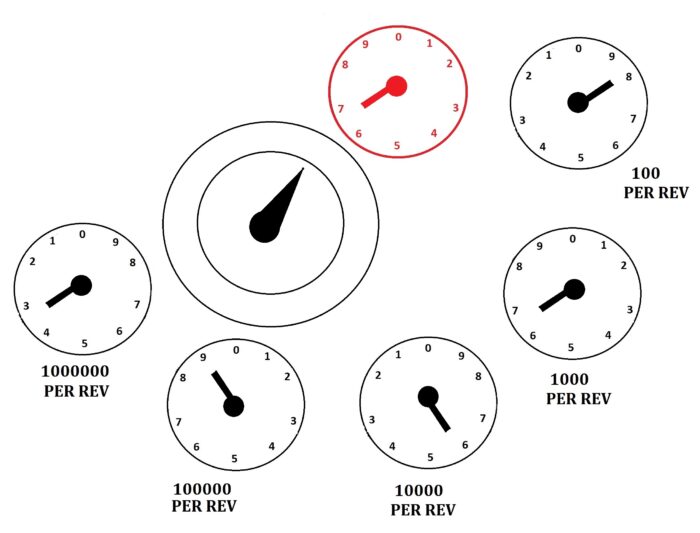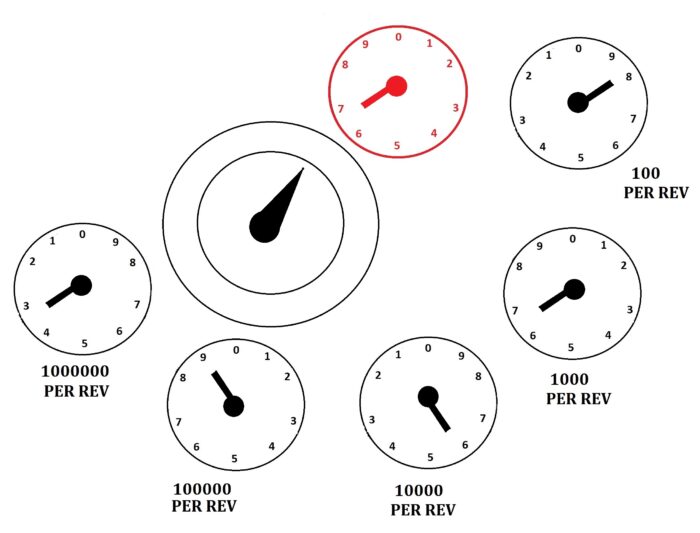Gas meters

A gas meter keeps track of how much gas we use in our homes.
All gas meters should have a display to show you how much gas you’ve used. The number on the display is called the ‘meter reading.’
Your energy supplier can only get your bills right if they receive regular meter readings.
Energy suppliers get a meter reading when:
- You read the meter and let them know the number
- Someone from your supplier comes round to read the meter
- You have a smart meter which automatically sends readings to your supplier
Where is my gas meter?
A gas meter can sometimes be tricky to find for the first time. It’s a boxy piece of equipment with a display like those you can see in the sections below.
Your meter might be:
- By the boiler itself
- In a utility cupboard
- In a kitchen cupboard
- In a garage
- In a basement
If you live in a flat, there might be a communal meter room on the ground floor. The meters should be labelled to show which ones belong to which flat.
Your gas meter could be outside your property. If there’s a box on the wall outside your home, the meter should be inside.
How to read your gas meter
How you read your gas meter will depend on which kind you have. We’ll go through reading the most common types below.
Standard imperial gas meter
This type of meter will have four numbers you need to read. The red numbers can be ignored.
To read the meter, simply write down the white numbers from left to right. For the last white number, write down the number you can see most of in the display. If in doubt, choose the lower number.
In this case, the meter reading is 5077.

Standard metric gas meter
This type of meter will have five numbers you need to read. You can ignore any numbers in the red areas.
Make sure to include any zeros at the start of the meter reading.
The meter reading in this case is 00078.

Digital gas meter
This type of meter displays the reading digitally. We simply write down the number from left to right. Ignore any numbers after the decimal point.
In this case, the reading is 00697.
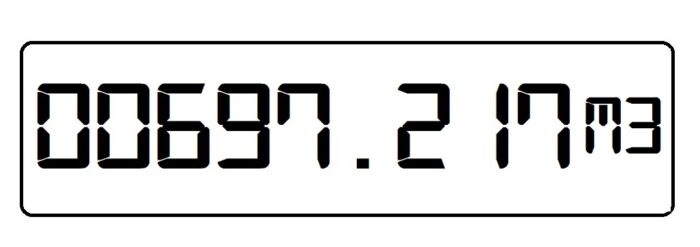
Gas dial meter
Some meters have dials which look similar to clocks. You’ll need to read each dial in turn. You can ignore the red and 100 per rev dials.
- Read the dials from left to right.
- The numbers on each dial will run either clockwise or anti-clockwise.
- If the pointer is between two numbers, write down the smaller number. If the pointer is between 0 and 9, write down 9.
- For any dials where the pointer is pointing straight at a number, underline the number you write down. Ignore this rule if the number is a 9.
- When you’ve written down numbers for all five dials, look at any numbers you’ve underlined. If any of the underlined numbers are followed by a 9, take away one from the underlined number.
Don’t worry if this sounds complicated – we’ll go through the reading step by step for the dial meter shown above.
Starting left to right:
- The pointer is between 3 and 4, so we write down 3.
- The pointer is directly on 9. We write down 9 but don’t underline it: 3 9
- The pointer is directly on 6. We write down 6 and underline it: 3 9 6
- The pointer is between 6 and 7. We write down 6: 3 9 6 6
- We ignore the 100 rev dial and red dial.
- We now check the numbers we’ve underlined
- The only number we’ve underlined is a 6. It’s followed by another 6. So we leave the underlined number as a 6.
- This gives us our final reading to send to our supplier: 3 9 6 6